| |
Q.How do I make FlashGet invoke my Virus scanner and scan downloaded files automatically?
A.Go to the Tools menu, then Options... , then File Manager. Select the Use virus scanner to scan the downloaded file(s) checkbox. Now specify the path of the required exe file and its instruction variable. For example:
McAfee AntiVirus C:\Program Files\McAfee\VirusScan95\scan95, args /autoscan /nosplash
Norton AntiVirus C:\Program Files\Norton Antivirus\navw32.exe, Args (empty)
Alternatively, right-click on any downloaded jobs and choose Virus Scan.
Q.How to use FlashGet's management features? How to set default download folder?
A.FlashGet can categorize downloaded files and place them in specified folders, each category has its own directory. For example the category MP3's default hard drive directory is c:\download\mp3. When placing a file into MP3, the actual file will be placed in c:\download\mp3. All downloaded jobs can be moved to any category, moving the actual file to the folder in the process. Downloaded is the default category. Changing its hard drive directory changes the default download directory as well. It's not recommended you change any default download category.
Q.How download files one by one?
A.Set "Max simultaneous jobs" to 1 in "Options/Connections", start all files which you want download, files will download one by one.
Q.How to Increase/Decrease split parts?
FlashGet has imported the MHT(Multi-server Hyper-threading Transportation) technique since 1.80 version , the Mirrors is enabled in its default settings, the download parts are automaticlly set by FlashGet, its unecessary for you to set it manually, if you really want to adjust the parts manually , you can close the mirrors while you add the new jobs , but if you do so, you might not experience the hight speed download that the mirriors bring.We recommend to open the mirrors so that this program will automatically optimize the download parts.
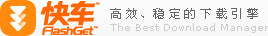
|
